Secure Your Computer
All computers connected to the internet are vulnerable to attack. Follow these simple steps to minimize your risk.
Required
- Update Your Operating System
Most security issues are related to vulnerabilities in the operating system. As these flaws are discovered software companies release patches and updates to protect you from the security holes. - Install and Update Anti-Virus Software
One of the largest risks to a network is an infected or compromised computer. An infected computer can spread a virus quickly to other computers over the network. Anti-virus software is critical to practice safe computing. - Use Strong Passwords
By default modern operating systems are accessible remotely. If you have not set a strong administrative password or left it blank, this makes your computer vulnerable to various types of attacks, including "dictionary attacks" which is a rapid, automated guessing of common passwords. - Enable Firewall Protection
Firewall software can help protect your computer against hackers and other security attacks. Severe attacks can delete important information, crash your system, or steal private information like passwords or credit card numbers. Most modern operating systems come with the firewalls enabled.
Strongly Recommended
- Back Up Important Files
No system is completely secure. If you have important files stored on your computer, copy them to another removable drive or disc and store them in a different location from your computer. - Enable Screen Saver Passwords
When you are away from your computer, lock the screen or set a screen saver password. This will prevent someone from using your computer when you are away from your desk.
Information Security Resources
For more information about information security, visit UCI's information security page at http://security.uci.edu for various technical resources, policies and compliance, etc.