ExamSoft Mock Exam
Running a Mock Exam
We recommend that all students run a "mock" exam to test the wireless cards in their computers. If you experience any problems, please take care of these well before your first exam.
- Open Examplify.
- Choose "Download Exam Files."
- Enter your UCINETID and 8-digit student number.
- Download the Mock Exam file.
- Open the exam file in Examplify.
- Exit the exam and follow all instructions to upload the answer file back to the server.
- You should receive confirmation that your file was uploaded. If you experience any problems running this mock exam, you should contact ExamSoft’s technical support (866-429-8889) to resolve them before your first exam. If you can't resolve any wireless problems prior to your exams, you should plan on writing your exam in Bluebooks.