Borrowing Instructions for Law School Without Fear
Law School Without Fear (3d Ed.) by Helene Shapo and Marshall Shapo is available for you to read for free online from the UCI Law Library. To borrow the book online:
- Set up your UCInetID and password. You should already have instructions from UCI Law’s Information Technology Services Office.
- Go to http://subscription.westacademic.com.
- Click “Create an Account” in the upper right-hand corner and follow the prompts to set up your account. To register, use your UCI Law email address (@lawnet.uci.edu).
- Verify your account—check your UCI Law email account for a verification email from West Academic, and follow the prompts. If you don’t receive a verification email, log back in to your West Academic account, and confirm that your account settings are associated with your UCI Law email address.
- Once you’ve successfully verified your West Academic account, search for “Law School Without Fear: Strategies for Success,” and then click on the title of the book.
- Select the “Browse Book” tab, and then click the link for the page, section, or chapter you’d like to read.
If you need help using UCI Law’s West Academic Study Aids Subscription, contact West Academic Technical Support at 877-888-1330 and select option #4, or email support@westacademic.com.