WEPA Student Printing
The Law School is providing a updated solution for student printing in the Law School.
- Students can now do the following:
- print documents from mobile devices on iOS and Android OS mobile devices.
- print documents by simply sending to a specific email address via attachment.
- print via USB key at kiosk station.
- print directly from their cloud storage (e.g. Dropbox, OneDrive, Google Drive, etc.)
- print files by uploading documents and PDF via the WEPA Print website.
- print from secure websites and pages by installing software on your laptop
IMPORTANT NOTES:
- You can load your UCI Law ID card via the cloud into your WEPA account in $5 increments.
- Money loaded into your WEPA account is only for printing, not copying.
- Any money loaded via the money loader will ONLY be used to load your copy balance for payment of copies. It will NOT be reflected in your WEPA account.
- In other words:
- Credit card/debit card = WEPA printing account
- Cash via money loader = copy account
Connecting via mobile devices using the WEPA Print App
To use the WEPA Print App, go to the Play Store for Google devices or App Store for iOS devices and search for "WEPA Print." This will install the application for your mobile devices.
Print Documents by sending to Email Address
To send documents to print via email attachments, send to print@WEPAnow.com using your LAWNET Google account.
WEPA Website
To access the WEPA website go to https://www.WEPAnow.com.
- Click on the Login on the corner right.
- You begin to type in “Irvin” or just select “University of California, Irvine (UCI)” from the dropdown.
- You will be redirected to your site to login with your username and password
- Please enter your UCInetID and Password and Login
- You should be redirected to a WEPA page that says, “Welcome…” and click on the link to continue.
Driver Downloads for Notebooks (Mac OSX and Windows systems ONLY)
Here are the links available for printing directly from your notebooks:
Microsoft Windows: https://www.WEPAnow.com/downloads/WEPA%20Print%20App.msi
Apple Macinstosh OS: https://www.WEPAnow.com/downloads/WEPA%20Print%20App.pkg
More information about the software can be found on the WEPA page:
http://support.WEPAnow.com/windows-print-app/