II. Getting Started
University employment requires formal paperwork. We try to make the process as painless as possible. In return, we ask that you return all forms promptly to HR to avoid any delays in the hiring process.
UCINetID and Multi-Factor Authentication
Your UCInetID is your key to online services provided by the main campus; most importantly, you will need it to sign up for direct deposit of your paycheck, view your class roster, access the Academic Rules, Standards & Procedures, submit your grades to the Law School’s Grading Module, and input your final exam information. Learn how to activate your UCInetID. (Note: If you are a Unit 18 lecturer, choose the Sponsored IDs, Groups, Retirees option.) Multi-Factor Authentication (MFA) at UCI uses Duo to add a second layer of security when accessing protected systems and services. Learn how to enroll in Duo Multi-Factor Authentication.
Law ID
After you have completed your hiring paperwork, you can contact IT at 949-824-1434 or help@law.uci.edu to get you setup with your Law ID.
The Law ID will give you access to the Faculty/Staff intranet on SharePoint, which hosts secure information and internal resources. To access the Faculty/Staff intranet: 1) visit www.law.uci.edu, 2) click the “Faculty” tab on the bottom banner, and 3) click "Log in to Faculty/Staff Intranet" to enter your Law ID credentials. You can view the Academic Rules, Standards & Procedures as well as the handbooks using this login.
For assistance completing your academic file and hiring paperwork, please contact academicHR@law.uci.edu.
Benefits:
Contract for the Lecturers Unit (IX) between the University of California and the American Federation of Teachers https://ucnet.universityofcalifornia.edu/labor/bargaining-units/ix/contract.html
Article 11 – Benefits
https://ucnet.universityofcalifornia.edu/labor/bargaining-units/ix/docs/ix_11_benefits_2021-2026.pdf
Information for Safe Harbor Participants
https://ucnet.universityofcalifornia.edu/forms/pdf/retirement-savings-program-information-for-safe-harbor-participants.pdf
Direct Deposit: The School of Law requires its employees to receive payments via direct deposit. To sign up for direct deposit, you need both your employee ID number and your UCInetID. You must first activate your UCInetID. If you have activated but forgotten your password, you can reset it here.
Earnings Statement:
- Login to UC Path: https://ucpath.uci.edu/
- Click on the UCPath Online Button
- Click on the University of California, Irvine
- Login using your UCI Net ID and password with DUO multi-factor authentication.
- Answer security set up questions and demographic questions (first time login only). One of your security questions will be presented each time you perform certain tasks (e.g. opening your pay statement)
- Click on Income and Taxes
- Click on View Paycheck
Timesheets and Paychecks: Lecturers do not have to submit timesheets. Payments are made once a month. Direct deposits are generally available on the first business day of each month.
Title: Students will refer to you as Professor, but for administrative purposes, your official title is Lecturer.
W-2:
- Login to UC Path: https://ucpath.uci.edu/
- Click on the UCPath Online Button
- Click on the University of California, Irvine
- Login using your UCI Net ID and password with DUO multi-factor authentication.
- Answer security set up questions and demographic questions (first time login only). One of your security questions will be presented each time you perform certain tasks (e.g. enroll to receive Online W2)
- Click on Income and Taxes
- Click on Enroll to receive Online W2
Unit 18 lecturers have the option of being assigned a UCI email account or having all UCI-related email forwarded to their personal email account.
Full-time faculty will receive a UCI Law e-mail account.
Instructors can find useful information and links on the law school website, including faculty and lecturer profiles, academic and event calendars, and law library services. The Law School website also hosts secure information and internal resources through the Faculty/Staff Intranet. To access the Faculty/Staff intranet: 1) visit www.law.uci.edu, 2) click the “Faculty” tab on the bottom banner, and 3) click "Log in to Faculty/Staff Intranet" to enter your Law ID credentials.
The UCI Law website also contains a Calendar of Events. To list an event, please contact your Faculty Assistant.
Full-Time Faculty, Visitors, and Adjuncts: Please send a resume that we can post on our website, along with a short bio, high-res photo, and your contact information to academicHR@law.uci.edu .
Unit 18 Lecturers: Please send a short bio and your contact information to academicHR@law.uci.edu
This will ensure that the information gets posted on our website.
Your Faculty Assistant can provide you with both electronic and paper Law School stationery. Use of School of Law letterhead stationery is restricted to communications from you that relate directly to your professorial teaching duties (e.g., letters to casebook publishers, reference letters on behalf of students or faculty colleagues).
Full-Time Faculty: Please contact facilities@law.uci.edu to coordinate the location of your office and the distribution of keys.
Unit 18 Lecturers: Due to space constraints, there is a shared office available for use. Contact your Faculty Assistant if you are interested in reserving time in the shared office.
UCI Law IT can help set up VPN (Virtual Private Network) software that allows remote access to electronic resources; contact IT for VPN assistance.
A valid parking permit must be displayed at all times on the UC Irvine campus. Visit the Transportation and Distribution Services website for information regarding payment methods, payment via monthly payroll deductions, and eligibility. UCI affiliates (including visiting and lecturing faculty) are not eligible to receive parking permits charged to University funds. Semester-long parking permits may be purchased at the Transportation and Distribution Services Office (Building 7 on the campus map, grid D7) using cash, check, or any major credit card (Visa, MasterCard, American Express, and Discover).
Additional campus parking information, including information about daily and hourly parking permits, is available through the Transportation and Distribution Services website (http://www.parking.uci.edu/permits).
Your Faculty Assistant can help you arrange parking permits for guest speakers.
Unit 18 lecturers who teach at UCI Law are eligible for MCLE credit. To request documentation that you may provide to the State Bar of California, please contact Mary Germain or your Faculty Assistant.
Orientation: All new faculty receive an IT orientation. Documentation and user how-to-guides are provided on an as-needed basis. The IT Services department provides one-on-one assistance for commonly used software applications.
Wireless Access: Wireless access is available in several locations throughout the building; however, you will need your UCInetID and password to access wireless services. If you need assistance configuring a laptop or tablet for wireless access, please call (949) 824-1434, send an email.
Media Services: Audio/visual support is available for classes and events at the School of Law. A broad and ever-evolving array of media and instructional technologies are available to students, faculty, and staff. Please contact your faculty assistant for further information about what services are available, or to schedule AV support for a class or event.
Course Planning FAQs
Questions related to any administrative support you may need for the course, including assistance ordering your text books and communicating with students, should be directed to the Faculty Support Team. Please email fast@law.uci.edu. A team member will be in touch on who your faculty support assignment will be.
The Assistant Dean for Student Services will contact you about providing a course description (if one is not included in your course syllabus) and also provide you with information about requesting specfic days/times for teaching.
Instructors must complete the online Course Information Form in advance of the semester in which the course will be taught. A course syllabus must be uploaded at the time the form is submitted. The Senior Associate Dean for Academic Affairs will contact you with additional information and instructions.
Please be sure to check the Syllabus section of this handbook for details on syllabus requirements.
Your course page will be available through UCI Canvas (you will need your UCInetID and password to log in). Although your assistant will help you manage content on the page, you may find the UCI Canvas Help Center (UCI OIT) helpful.
Beginning on August 1 for the fall semester and December 15 for the spring semester, you can monitor your class enrollment and view/print a photo roster by visiting the grades/rosters web application (you will need your UCInetID and password to log in). Enrollment for upper-level classes can also be monitored through Canvas once the registration window opens. Please note that enrollment changes occur frequently through the first two weeks of instruction.
There are two workshops. One in the Fall to describe courses being offered in the Spring. One in the Spring to describe courses being offered in the Fall. Your faculty assistant will work with the Assistant Dean for Student Services to provide you the information. On the date of the workshop, you will be invited to present descriptions of your course to enrolling students.
Based on the number of units for your course, you are required to instruct a certain number of hours. All cancelled classes must be reported to the Law Registrar using the online Class Schedule Change Request form. For more about cancelling classes, see Cancelling and Rescheduling Class Meetings.
The Assistant Dean for Student Services will work with you to schedule your class and will also gather information about your final exam (in-class, take-home, etc.).
For more information, see Course Planning and Support.